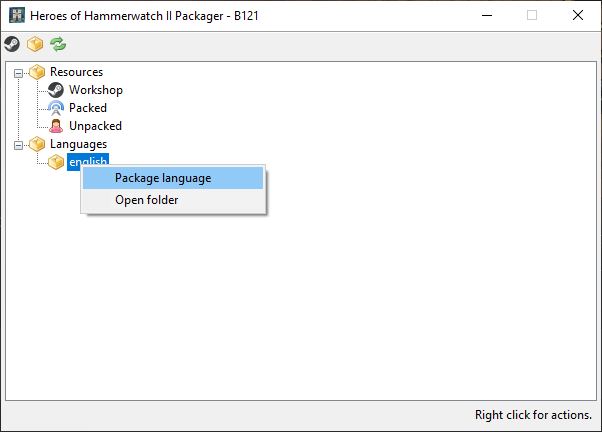Language Workshop
To upload your language to the workshop, you open the PACKAGER.exe found in the game folder, right click your language and select package language.
This will pack together all your language files into one large one. When you have that select the "Steam Workshop manager" from the toolbar and go to the "Upload new" tab.
Fill in the file, image and texts and press the Upload button. You might get a prompt to approve the Steam Workshop license if it's your first upload.